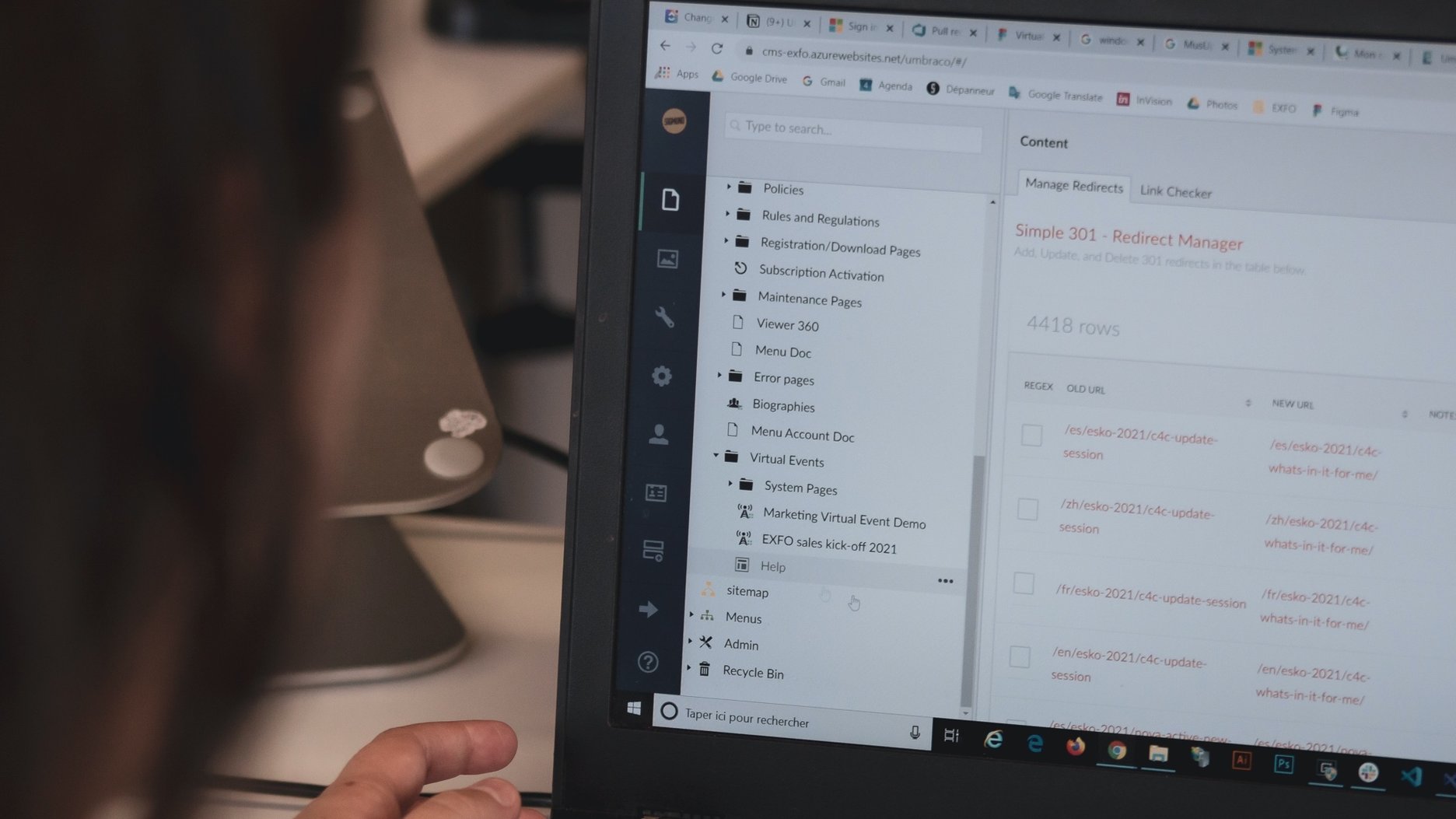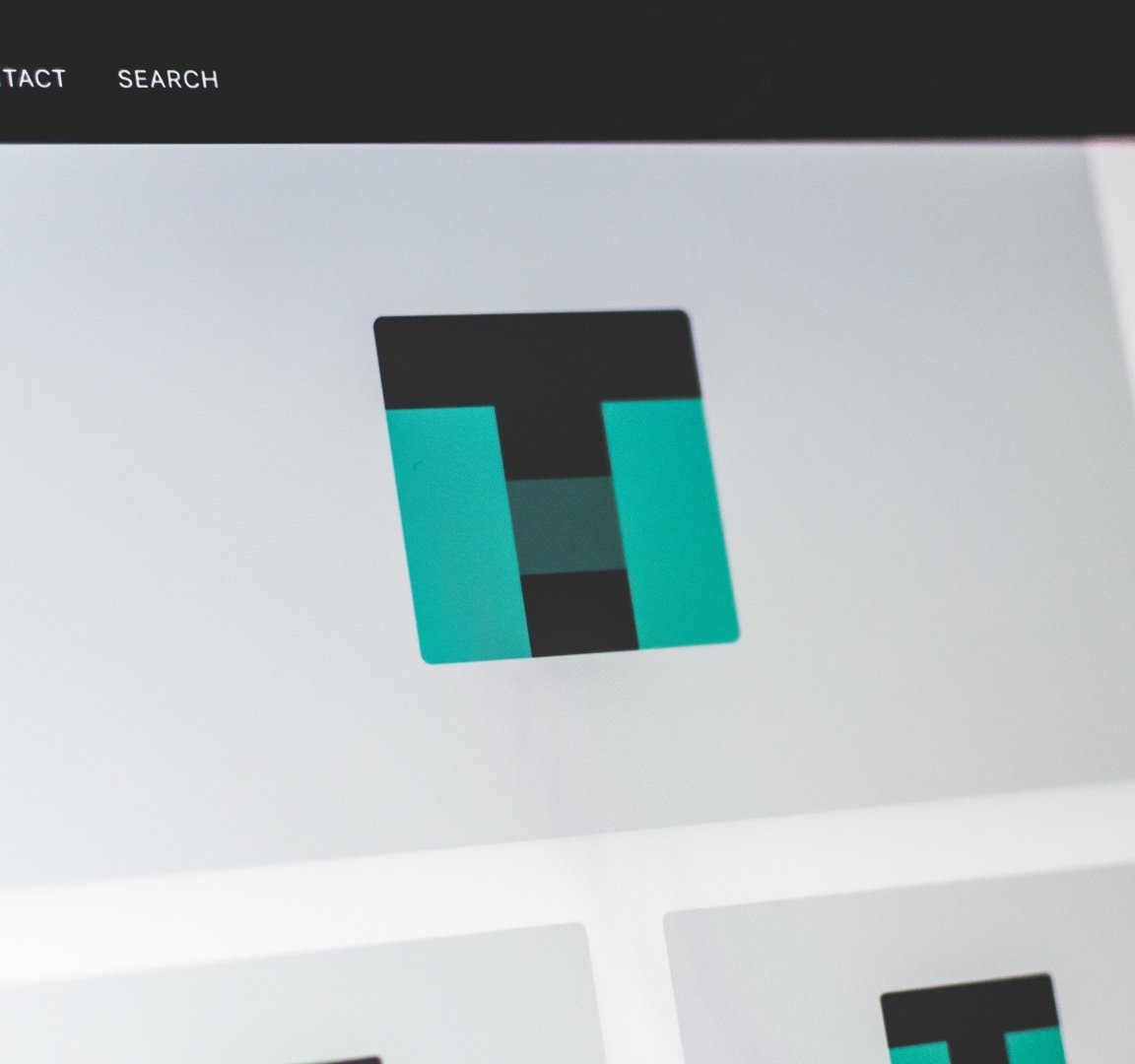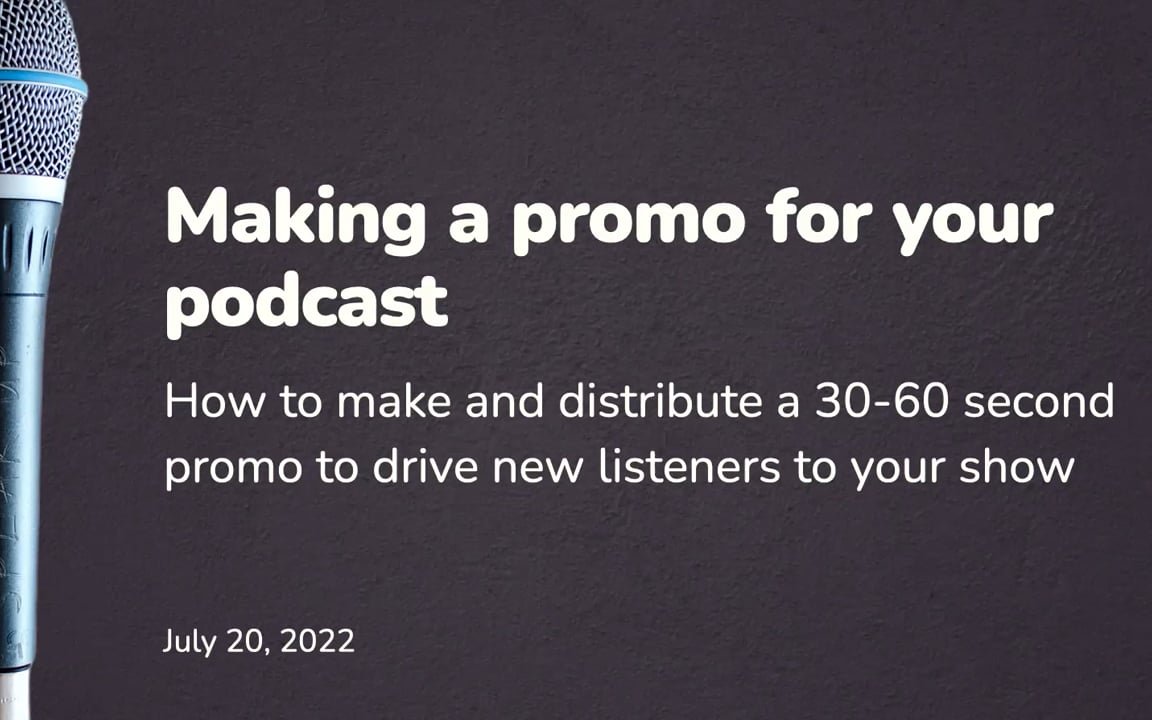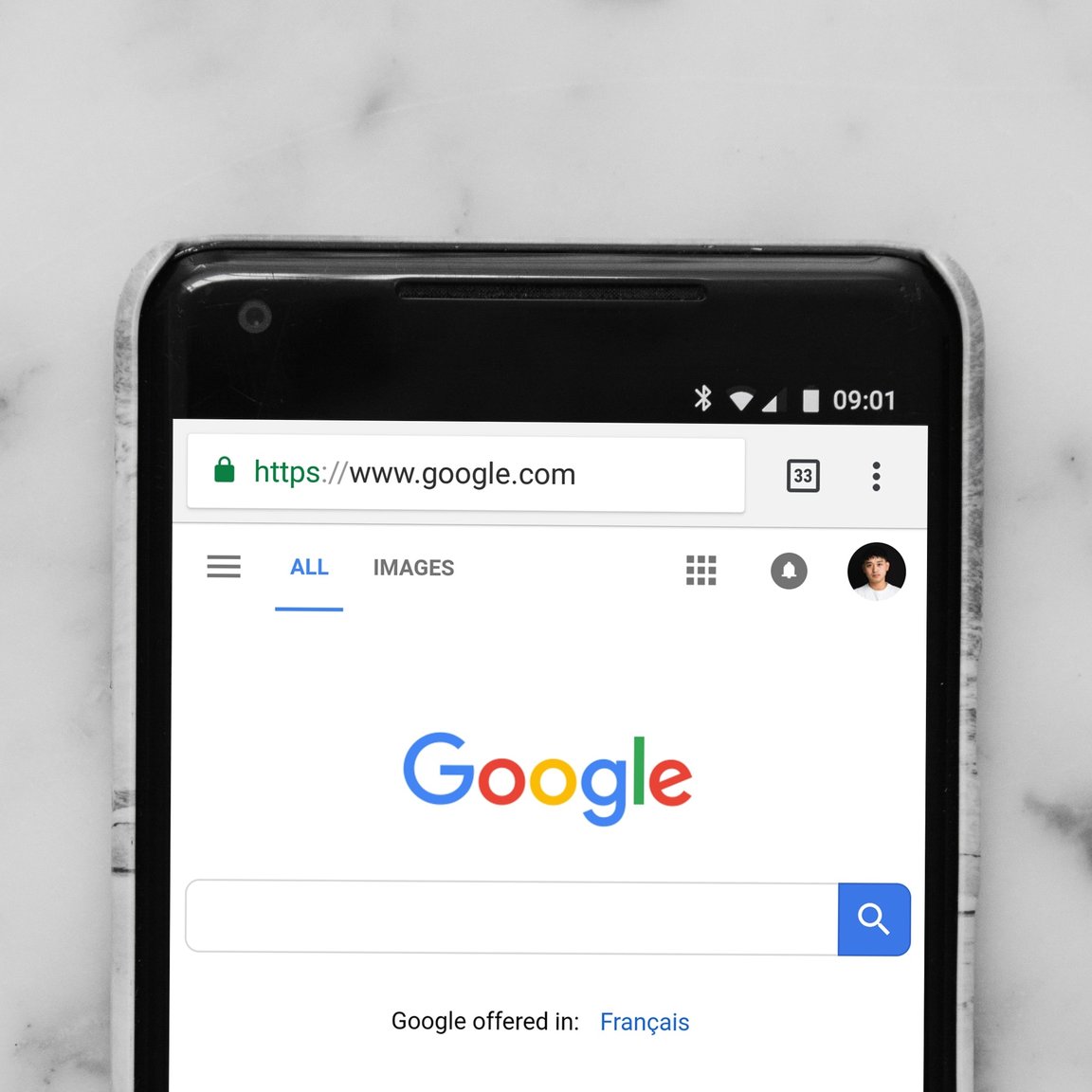A podcast website does three important things:
- helps you preserve your work
- improves the shareability of your podcast
- guides the listener through actions you want them to perform
Your hosting company may provide you a website, but only in rare occasions is that good enough. You need a service that lets you choose your own domain name to point your website to, and ideally this shouldn’t cost you extra. This rules out anchor.fm since they don’t provide full websites, only a single page at the address anchor.fm/your-username. (Anchor is still fine as a media host, it just doesn’t allow you to build a website.)
Hosting options and considerations
- Fireside offers a blog and individual host pages, but templates are limited and those features – including hooking up your own domain name – come at a higher price.
- Captivate is especially good for customisation, and for SEO, so if you’re looking for a podcast host and you don’t intend on building a website yourself, Captivate is the best option.
- Transistor and Castos offer attractive web players and ease-of-use, but their website provisions are limited, so you’ll need to setup your own website.
Podcasts as part of a complete media diet
If you’re making a podcast to supplement the work you’re already doing, you probably don’t need a separate website for your podcast, nor do you want one, as this can confuse Google. For example, if your podcast features audio versions of your blog or newsletter, a host like Anchor, Transistor, or Castos will do just fine, as you can upload your audio and then embed the episode player into the body of your blog post, or link to it from your email newsletter.
If this is a completely new venture, or you want to create a separate brand for your podcast, read on.
First things first: a domain name
We’ve covered domain names previously, but the basics you need to know are:
- iwantmyname.com and hover.com are good places to buy domain names
- Avoid ambiguity, plays on words, using numbers instead of letters
- Longer and easier-to-remember is better than quicker-to-type but harder to say aloud
Once you have your domain name, it’s time to setup a website.
Option 1: Setup a website for your podcast in under an hour with PodPage.com

Once you’ve chosen your podcast host and you have your feed, recorded your trailer, and submitted it to Apple, you can navigate to PodPage.com and enter your podcast’s feed URL or search for the podcast as listed with Apple. PodPage will check out your feed, and create a website for your podcast using a template you pick. It will create a separate page for each episode, complete with the audio player your hosting company provides. This is your episode’s permalink, and by far the best address to share on social media.
Linking your domain name to your podcast website is as simple as adding two pieces of data to your domain name settings, then within an hour, your podcast website will be live, and will automatically update when new episodes are published.
Tightly-coupled vs loosely-coupled
Because PodPage is a separate service that’s technically unconnected to your podcast, it has to check your podcast feed every so often to see if there are new episodes. Under their basic plan, PodPage will do this every 4 hours, but you can pay more to have them do it every hour. Technology exists to do this in realtime, but at the time of writing, PodPage isn’t using it. This approach of having a website that uses information from your feed but is not hosted on the same service is what we call “loosely-coupled”.
If you use Captivate or Fireside for your podcast website – or you’re relying on the website provided by another hosting service – the relationship between website and feed is “tightly-coupled”, because the data is coming from the same place. The only downside to a tightly-coupled relationship between your website and your podcast is that any changes you make to your podcast metadata have to work across listening apps like Apple Podcasts and Spotify, and also work on the web, so you can’t have a different episode title on the website from the one displayed in a listener’s app.
Option 2: Generic hosted websites
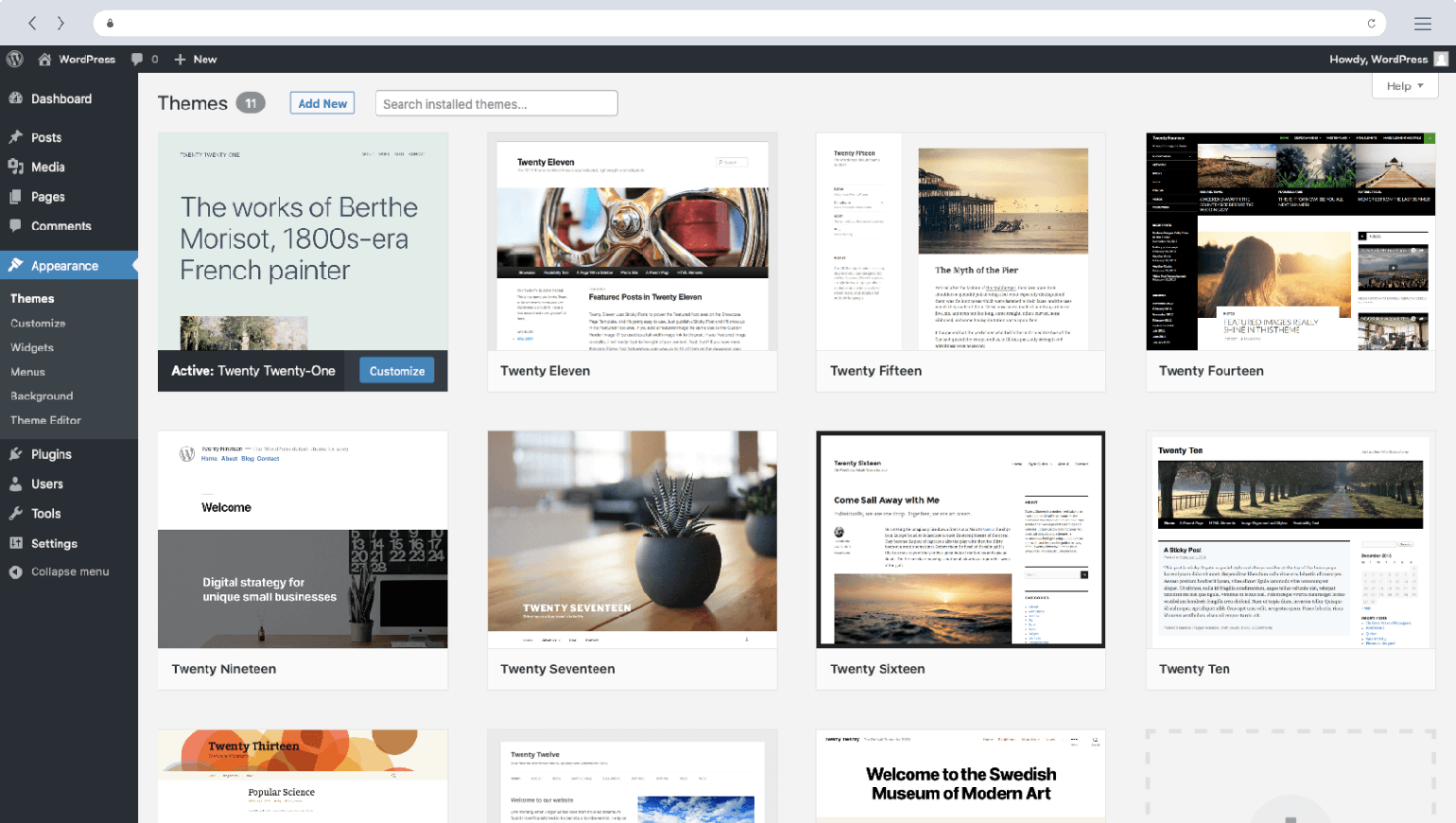
Squarespace, Wix, and Webflow are three popular WYSIWYG site builders, each offering different levels of flexibility and technical features. Essentially they work in roughly the same way: when you upload a new episode of your podcast to your podcast host, you copy the details of that episode and create a new page on your Squarespace/Wix website, remembering to embed the audio player for the episode so people can get straight to it. If you have a transcript, you can upload it or add the full text to the webpage. When you share your new episode on social media, you’ll share the page you’ve just created on your Squarespace site.
Next up, we have the self-hosted version of WordPress, which has a vast array of themes, and a number of great plugins for SEO. WordPress.com isn’t a viable option as it doesn’t let you embed audio players from third-party podcast hosts, so let’s just stick with the version of WordPress that you can get if you sign up for a host like Bluehost. Some podcast hosts provide WordPress plugins that make the process of creating episode pages easier, but you can also create a Zapier recipe that will post to your WordPress blog when a new episode turns up in your podcast feed.
A more modern alternative to WordPress is Ghost. If you can borrow a nerd for an hour, they can set a Ghost installation up for you, or you can pay for a hosted Ghost account, which doesn’t have the same content restrictions as WordPress.com. If you’re familiar with Substack, you can consider Ghost a similar system, but one that – if you host it yourself – gives you greater ownership and control over your data, and means you keep more of any money you raise through paid memberships. Because Ghost is a blog, publishing a new episode to your website is a simple process, but as a newer system, the plugin ecosystem isn’t nearly as vibrant. There are lots of good themes for Ghost however, and it does have good SEO tools built-in.
Option 3: Build it yourself

If you’re particular about design and you want a website that won’t look like anyone else’s, or you have certain needs that PodPage, Squarespace and the like can’t address, you can build your own podcast website. You don’t necessarily need a full content management system, but something that can check your feed periodically – or use WebSub to keep the site in-sync within seconds – and build a page for each episode. Here’s an example.
If you’re not technically minded, the task of creating a site like this is a simple one for most web developers with a year or two of experience in PHP, NodeJS, Ruby, or Python. You could hire a developer to build the site as a gig, but you should always have someone you can call if the website breaks. If that’s a concern, a managed service like PodPage, or a generic CMS like Squarespace is a better fit.
But if you have a techie on hand, a custom-built website can give new and prospective listeners a unique experience. A custom-built, custom-hosted site is probably going to be faster than those hosted on larger services, and can run for as little as $5 a month, since they’re not all that technically demanding.
In conclusion
There’s no question that a podcast needs a website, whether episodes are supplemental to an existing blog or newsletter, or they’re full-fledged media entities in their own right. Depending on your fiscal or time budget, your level of commitment, your technical prowess, or your network, you could have something up and running for as little as $5 a month, or get going with a website for your podcast that’s live in under an hour.
As long as each episode has its own webpage you can share to the world, and the website is easy to navigate and use, you’re on the right track. The specifics of what goes into the website are topics for another post.